12 layer board preferred solutions for the stack up.
There are five main types of optimal stacking schemes for 12-layer boards: item 2 and item 4 have good EMC performance.
Item 1 and item 3 have better cost performance.

Preferred solution: item two, item three
Available solution: item one, item four
Back up solution: item 5
The key signal layer should be adjacent to the ground to facilitate impedance control, and the GND should be adjacent to the power to reduce the power plane impedance. Try to avoid adjacent (not absolute) signal layers. Do not route signals in adjacent layers in parallel. Increase the isolation between signals to avoid crosstalk. For transmission lines, when necessary, Founder software is used for impedance analysis of microstrip line model and stripline model analysis.

Explain the meaning of each layer in PCB design in detail
1.Signal Layers
Altium Designer can provide up to 32 signal layers, including Top Layer, Bottom Layer and Mid-Layer. The layers can be connected to each other through vias, blind vias and buried vias.
(1), The top signal layer (Top Layer) is also called component layer, which is mainly used to place components. For double-layer boards and multilayer boards, it can be used to arrange wires or copper.
(2), The bottom signal layer (Bottom Layer) is also called soldering layer, which is mainly used for wiring and soldering. For double-layer boards and multilayer boards, it can be used to place components.
(3)Mid-Layers it can have as many as 30 layers, used for arranging signal lines in a multi-layer board, here does not include power lines and ground lines.
2.Internal Planes
It is usually abbreviated as the inner electric layer, which only appears in multilayer boards. The number of PCB board layers generally refers to the sum of the signal layer and the inner electric layer. Same as the signal layer, the inner electric layer and the inner electric layer, and the inner electric layer and the signal layer can be connected to each other through through holes, blind holes and buried holes.

3. Silkscreen Layers
A PCB board can have two silk screen layers, namely the top silk screen layer (Top Overlay) and the bottom silk screen layer (Bottom Overlay), generally white, mainly used to place printed information, such as the outline and labeling of components, each A kind of comment characters, etc., to facilitate the soldering of PCB components and circuit inspection.
(1)Top Overlay is used to mark the projection outline of the component, the label of the component, the nominal value or model, and various annotation characters.
(2)Bottom Overlay is the same as the top silk screen layer, if all the marks on the top silk screen layer are included, the bottom silk screen layer can be closed.
4.Mechanical Layers
Mechanical layer is generally used to place indicative information about board manufacturing and assembly methods, such as PCB dimensions, size markings, data materials, via information, assembly instructions and other information. This information varies according to the requirements of the design company or PCB manufacturer. The following examples illustrate our common methods.
Mechanical 1: Generally used to draw the frame of the PCB as its mechanical shape, so it is also called the shape layer;
Mechanical 2: We used to place the PCB processing process requirement form, including information such as size, plate, and layer;
Mechanical 13 & Mechanical 15: The body size information of most components in the ETM library, including the three-dimensional model of the component; for the sake of simplicity of the page, this layer is not displayed by default;
Mechanical 16: The footprint information of most components in the ETM library can be used to estimate the PCB size in the early stages of the project; for the simplicity of the page, this layer is not displayed by default, and the color is black.
5.Mask Layers
Designer provides two types of mask layers (Solder Mask) and Paste Mask (Mask Layers), in which there are two layers, the top layer and the bottom layer, which will not be described in detail here.
http://www.ideaspcb.com/



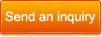
 By certification
By certification 





